
-
- Small Footprint
- Expansive, immersive sound depth
- Great for gaming, smaller room sound setup
- Clear Dialogue feature works great
- Dolby Atmos at an affordable price
Best For: PC/console gaming setups in small to medium rooms or offices
We love the sound the Panasonic SC-HTB01PP SoundSlayer produces, and it is a great choice for PC and console gamers or even for a work-from-home setup that doubles as your entertainment hub after work hours. The $299 Panasonic SC-HTB01PP SoundSlayer would be considered mid-range compared to other soundbars, and thanks to the inclusion of Dolby Atmos it’s confusingly affordable – yet expensive at the same time.

Features & Design
The first thing we noticed when we unboxed the Panasonic SoundSlayer soundbar was how sturdy it felt despite its small footprint. Designed to fit beneath your monitor or take minimal space in front of your TV, the SoundSlayer’s dimensions are a compact 17 x 5.25 x 2.06 inches. Wrapped in black plastic with a cloth covering in front, the SoundSlayer is a 2.1 channel 3-way speaker system with two 4cm woofers and two 1.4cm tweeters – both forward-firing, an 8cm downward-firing sub, and one upward-firing speaker used for Dolby Atmos.
Four LEDs at the front of the unit indicate the settings you’ve selected: Bluetooth, Clear-Mode Dialog, 3D Surround (or Dolby Atmos), and GN-Game/AV or TV. These LEDs are also color coded, as there are more than four settings. This was honestly a little confusing at first, but a quick read through the manual and regular use helped us memorize what they meant and it’s second nature now.
There are four different sound modes (Standard, Music, Cinema and Gaming) and three different sub modes for gaming that you can cycle through by pushing the gaming button on the small remote – namely Game 1 for RPG (role playing game), Game 2 for FPS and Game 3 for enhanced voices.

The remote is small (we recommend making a set location to keep from losing it) and functional with only the buttons you need. The remote has volume controls for both the main volume and for the subwoofer, a mute button that doubles as an LED dimmer control when held down, and buttons for Bluetooth pairing, 3D Surround and Clear Dialog. We’re big fans of the Clear Dialog feature and found it made watching most movies and TV shows more enjoyable because we could hear what the actors were saying. Explosions and swelling soundtracks still overwhelm this setting sometimes, but overall, Clear Dialog is great and one of our favorite features on the SoundSlayer.
A few additional controls can be found on the right side of the SoundSlayer. There are four rubber buttons (power, volume up/down and input) that are easy to access and tactile in feel so you don’t have to move the unit to find them.

Setup & Sound
It’s incredibly easy to set up the SoundSlayer, and you can choose to connect through HDMI, optical digital audio or Bluetooth. An important note – there is only one HDMI in port, which severely limits the number of devices you can have plugged into the SoundSlayer simultaneously. This isn’t a problem if you only connect one device, like your PC, but if you don’t want to constantly unplug your PC to hook up your favorite consoles, you’ll need to use an HDMI switcher to stay sane.
The HDMI out is an ARC port with 4K HDR passthrough to preserve video quality as the signal passes through the soundbar, a necessity for current console gaming. The USB port is only used for system updates.

Supported audio formats include Dolby Atmos, DTS:X and DTS Virtual:X. The inclusion of Dolby Atmos in a soundbar this size and price range makes the SoundSlayer an affordable option for anyone wanting to dip a toe into the Atmos pool – yet if you don’t care about Atmos, $299 for a 2.1 system is a bit more than most would be willing to pay. This may sound confusing, but keep in mind that the average cost of Dolby Atmos enabled soundbars at time of writing is around $500 – and depending on brand and setup, that’s the lower end of the price range. The good news is that quality soundbars like the SoundSlayer are paving the way for more affordable Atmos options in the near future.
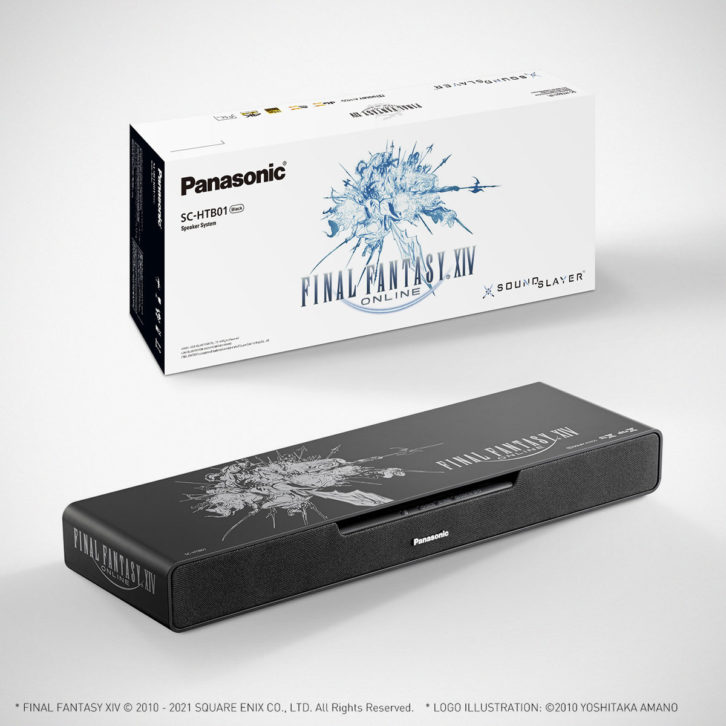
During our testing we tried out all sound modes with various media and music types. We were particularly excited to test the gaming sound modes, especially the RPG mode that was developed in collaboration with Square Enix and optimized for FINAL FANTASY XIV Online. If you’re lucky, you might be able to find one of the limited edition SoundSlayers with gorgeous Final Fantasy XIV Online graphics, although your chances of finding one at MSRP is incredibly slim. Panasonic says the RPG mode is “designed to create a sense of reality and intensity, enabling gamers to feel as if they were inside of the game’s virtual world” – and it did just that.

It was incredible what the SoundSlayer did for our adventures in Eorzea – the fictional setting for Final Fantasy 14. The ambient sounds of the towns, actions, weather and Final Fantasy 14’s amazing score took on a life of its own, all without our usual gaming ANC headset. The musical enhancement isn’t just for Final Fantasy 14, and we enjoyed the different sound modes with other PC game titles like The Elder Scrolls V: Skyrim, The Witcher III: Wild Hunt, Borderlands 3, Halo and even Among Us.
Listening to music with the SoundSlayer was also an enjoyable experience, with the mids consistently sounding crisp. The quality of the highs, as well as the bass, really depended on the song mix and source, but it was nice to have some control over the thumping of the bass with the remote. Overall, we really enjoyed listening to music with the SoundSlayer, and we quickly found the best settings for our favorite styles and artists.
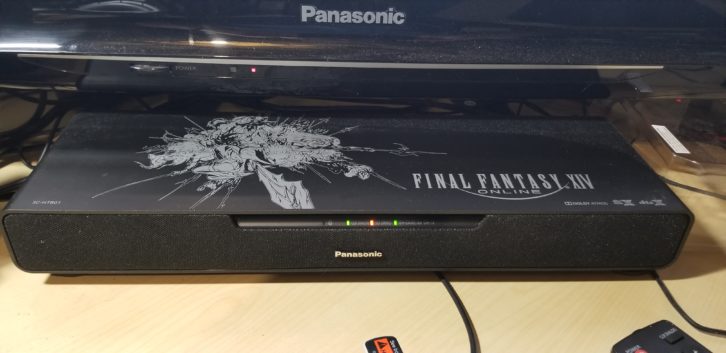
While the sound generated is perfect for close proximity setups, the SoundSlayer does lose oomph if used in a larger room or office. In addition to testing the SoundSlayer as a desktop PC sound setup, we tested the unit as our main TV soundbar in the family room. While it was better than the TV speakers by themselves, the SoundSlayer couldn’t compete with our usual 5.1 surround sound setup and we found ourselves maxing out the volume most times to get the sound we wanted. But that’s OK, because full room surround sound is not what the SoundSlayer is designed for.
Verdict
While the SoundSlayer can function reasonably well as your main soundbar if your room is smaller, we still recommend a heftier sound system for larger rooms or traditional surround sound setups. That being said, it’s undeniable that the Panasonic SoundSlayer’s sound is amazing for its compact size, and, if you have the funds, we recommend it for your gaming or work-from-home audio setup. The richness in the sound while gaming brings a level of immersion you can’t get with most desktop speakers. The Clear Dialogue feature is brilliant, making it so much easier to understand what is being said while watching shows and the availability of Dolby Atmos at this price point is great.
See also: LG Announces Pricing, Availability Of 2021 Soundbars













