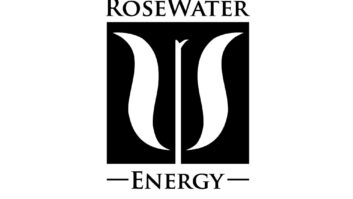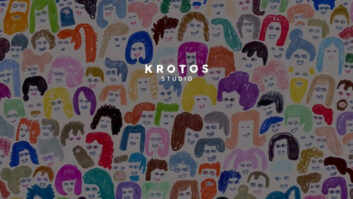Almost a year since Microsoft first revealed its foldable device to the world, the Surface Duo launches today (August 12). Pre-orders for the dual-screen phone are now live, and however much you thought it might cost, we’d wager a bet Microsoft has shattered your best guess. The Surface Duo starts at a whopping $1,399, and it’ll land in stores on September 10.
The Surface Duo runs Android and folds, but it’s unlike any folding Android phone out there today. Microsoft held a virtual briefing for media this week where it offered a wealth of live demos and a deeper look into the Surface Duo’s design and philosophy. Here’s what we learned about the Surface Duo, along with everything you should know before taking the plunge on one of the year’s most anticipated — and most expensive — high-end handsets.
- Price: $1,399
- OS: Android 10
- Display: Two 5.6-inch AMOLED (1800×1350); 8.1 inches combined
- CPU: Qualcomm Snapdragon 855
- RAM: 6GB
- Storage: 128GB, 256GB
- microSD slot: None
- Camera: 11MP (ƒ/2.0)
- Battery: 3,577 mAh
- Size (closed): 5.71 x 3.67 x 0.39 inches
- Size (open): 5.71 x 7.35 x 0.18 inches
- Weight: 8.8 ounces
As noted at the onset, the Surface Duo costs $1,399 and goes on sale in stores and online starting September 10. You can pre-order the phone now, with unlocked versions available through the Microsoft Store and Best Buy. For now, the device’s lone carrier partner is AT&T. The unlocked model supports all three major networks in the U.S. — Verizon, AT&T and T-Mobile.
To put the Surface Duo’s price in context, it’s $100 more than the pricey Samsung Galaxy Note 20 Ultra. Among foldable phones, the Galaxy Z Flip is cheaper at $1,350, though you’d pay more for the 5G version of Samsung’s foldable flip phone. At least the Surface Duo doesn’t approach the $1,980 price of the Samsung Galaxy Fold.
Microsoft Surface Duo: Design and displays

Visually, the Surface Duo is an anomaly. And in an age of devices with folding screens and scant bezels like the Samsung Galaxy Z Flip, it’s arguably a relic. But Microsoft has reasons it opted for the two-display approach.
The Surface Duo is comprised of two 5.6-inch AMOLED PixelSense displays, joined by a 360-degree hinge. Those individual 4:3 panels create a massive 8.1-inch space with a 3:2 aspect ratio when unfolded. Microsoft’s rationale for the dual-screen approach is that the seam of the hinge naturally creates windows for apps, and information is easier to process when divided into windows, rather than floating in free space on one big screen.
Choosing glass over flexible plastic also obviously makes the Surface Duo more durable.
“We wanted real ion-exchange glass, and that’s because it’s the best at resisting scratches and cracks,” Microsoft’s Steven Bathiche said during our briefing. “We wanted you to be able to hold Duo’s screens back and leave it there, and so we needed the 360-degree hinge … Also, we wanted to give you a pen, and we didn’t want you to essentially worry about denting your screen while you were writing.”

All of these considerations pointed Microsoft toward the tried-and-true approach of two conventional displays, rather than a folding one like you’ll find on the upcoming Samsung Galaxy Z Fold 2. Rigidity and durability seem to be key themes of the design process. The 360-degree hinge is built to function “as smoothly on year three as on day one,” according to Microsoft chief product officer Panos Panay. When asked precisely how many folds the hinge can withstand, the company didn’t give a hard number, merely saying it’s designed to outlast the product’s active life.
The precision extends to the screens themselves, which Microsoft took great care to align so that the pixels on both halves of the device are perfectly in line with one another, and present content with identical colors and luminosity. The Surface Duo is also balanced so that both sides weigh the same, making it balanced to hold in any orientation. When the Duo is opened, it’s only 4.8 millimeters thin — earning it the designation of being the thinnest folding device on the market, let alone the most slender Surface that Microsoft’s ever built.
Microsoft Surface Duo: Software and multitasking
Rather than hard specs, Microsoft is talking up Surface Duo demos and use cases — situations where the Surface Duo can clearly demonstrate its value.
Receive a link in a text message on your Surface Duo, and the webpage will open on the other display so your message remains visible. Call up directions in AllTrails, and Google Maps will open next door, allowing you to look at both apps side by side. And if you want to move an app from one window to the other, simply drag the app up from the gesture navigation bar at the bottom of the screen and flick it over to the other display.
While running two apps concurrently seems obviously beneficial in certain circumstances, what most impressed me was what Panay called Span Mode. This occurs when one app stretches across both displays — though not how you might imagine.

Say your photo gallery is open on the Duo’s left screen. Drag the app so it sits in between both panels, and let go; now, it’ll display in a multi-window form where the left side will show your whole library while the right offers a full-resolution look at one image in particular. Most dual-screened devices of the past would inelegantly stretch one app across two windows as if the seam didn’t exist, but the apps Microsoft has developed for the Duo actually use that additional real estate to make apps more powerful — not simply larger.
That’s all well and good, but what about third-party apps? Microsoft says that developers who want their software to take advantage of Duo’s unique form factor are free to incorporate the APIs the company built on top of the Android code base. However, apps like AllTrails, that simply open Google Maps links in the opposite window, don’t need any bespoke code at all. The Surface Duo has been designed with algorithms Panay called “predictive” and “smart,” so the device intuitively knows where to place new content as it enters the user’s view.
There are other clever software touches as well. Rather than copying and pasting text from one window to another, you can highlight it and drag it over, saving you time. And apps commonly used together can be packaged into shortcuts called App Groups, where tapping one launches both simultaneously.
The Your Phone app, which has a Windows counterpart, offers integration with your Windows PC. Users will be able to navigate their Surface Duo from their PC, so long as the phone is open. If it isn’t, you can still view your notifications and even make calls from your desktop. It doesn’t seem quite as seamless and fleshed-out as the Handoff integration between Macs and iPhones, but it’s a good start.
Microsoft Surface Duo: Performance

Back when Microsoft unveiled the Surface Duo in late 2019, the company was adamant that the device’s hardware wouldn’t change in the year leading up to release. Well, true to its word — and perhaps disappointing for buyers — the company has kept that promise. The Surface Duo is powered by last year’s finest Qualcomm mobile chipset, the Snapdragon 855.
Now, the 855 is no slouch, even by today’s standards. But the newer Snapdragon 865 features a CPU rated 25% faster and a GPU that’s 20% faster than what’s inside the 855, not to mention 5G connectivity. When you’re dropping premium laptop money on a smartphone, you typically don’t have to settle for last year’s chip.
What’s more, the Surface Duo sports just 6GB of RAM. That puts it even with the just-released $349 Google Pixel 4a, and comes in at half of the 12GB offered in the Samsung Galaxy Note 20 Ultra.
There’s 128GB of storage in the base model of Microsoft’s device, though a 256GB option is available. Unlike many Android phones, however, the Surface Duo lacks a microSD slot to expand storage further.
Microsoft Surface Duo: Camera
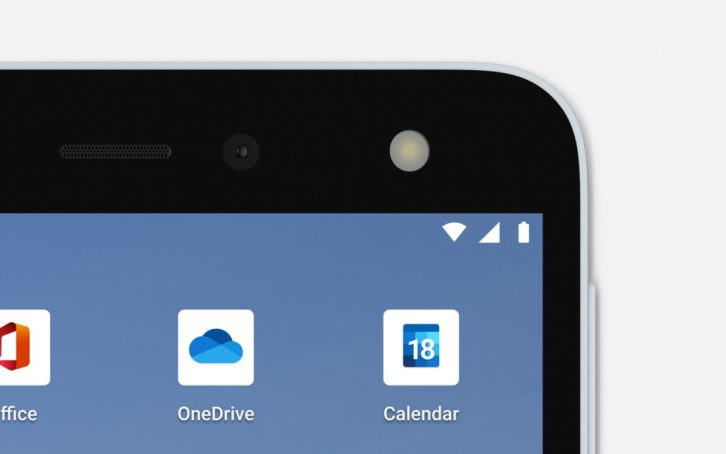
In an era when every smartphone maker is talking up their camera, Microsoft has taken a different approach with the Surface Duo.
For starters, there’s only one lens on the phone, and it sits in that big bezel above the display on the right, facing you as you open the Surface Duo. If you want to snap a photo of your surroundings, you rotate the screens so that they’re back to back, effectively turning your front camera into a rear shooter.
On paper, that camera doesn’t seem to be anything outstanding. It sports an 11-megapixel sensor with an ƒ/2.0 aperture that Microsoft says has been “optimized with artificial intelligence” to offer amenities like Portrait Mode with adjustable depth control, a dedicated low-light mode and “super-resolution zoom” up to 7x power, which sounds similar to what Google bakes into its Pixel cameras. It can also capture 4K video at up to 60 frames per second, and benefits from electronic image stabilization.
If you’re considering either Samsung’s Galaxy Note 20 Ultra or the Surface Duo as your next workhorse, but you also really care about camera quality, it’s safe to say the Note and its triple camera array should still be at the top of your list. Nevertheless, here’s hoping Microsoft can still extract great-looking photos out of the Duo’s humble little lens.
Microsoft Surface Duo: Battery and charging
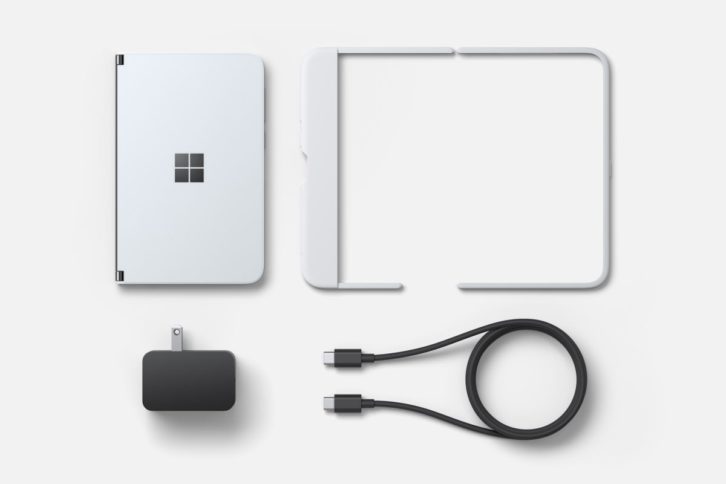
With dual 5.6-inch OLED displays, you’d think the Surface Duo would have an absolutely massive battery. Interestingly though, it’s rather small considering the device’s proportions, weighing in at just 3,577 mAh.
That’s not incredibly tiny, though it is surprising considering even the iPhone 11 Pro Max, with its single 6.5-inch display, is backed by a larger 3,969-mAh unit. Additionally, the Surface Duo doesn’t support wireless charging, which is perhaps even more shocking given the device’s price. At least the phone comes with a USB Power Delivery adapter, which should refill the battery relatively quickly at 18 watts.
Microsoft Surface Duo: Outlook
The Surface Duo is a perplexing device. During the briefing, many of the product’s designers and engineers spoke profoundly about “flow” — the concept of an all-purpose device able to adapt seamlessly to various tasks, rather than forcing you to pause your work and move to a tablet or PC. We won’t get the Surface Duo in our hands for a few more weeks, but judging from Microsoft’s presentation, this phone seems well-realized to facilitate flow.
To Microsoft, perhaps that’s all the Surface Duo needs to do to deliver a premium mobile experience. But phone shoppers today have their own criteria for what a $1,400 phone should include — pro-grade cameras, a battery that can last beyond a day, wireless charging and cutting-edge silicon to play the most demanding games are just some of them. The Surface Duo doesn’t appear to solve for that criteria, at least on paper. And yet it costs $1,400.
I’m excited and curious to see if and how the Surface Duo changes my daily routine of work and play when I put the device through its paces in a few weeks’ time. I only hope the experience is greater than the sum of the Surface Duo’s dated parts.
This article originally appeared on tomsguide.com.
See also: Samsung Galaxy Fold 2 Teased, And It’s Almost Certain To Join The Galaxy Note 20