
When it comes to big ticket purchases, there’s an enduring question that every shopper asks: How good is the cheap one? Whether it’s a new TV or a new refrigerator, the tendency to try and save a buck (and the equally powerful tendency for marketers to pump up the perceived value of whatever is being sold) mean that there are always people wondering if it’s really worth spending more for a premium model.
The good news is that TVs have gotten a lot better in recent years, while also coming down in price. While there will always be expensive premium models out there – whether it’s the best 4K smart TV or even one of the best 8K TVs recently brought to market – the quality of less expensive TVs have gotten a heck of a lot better.
We regularly highlight great TV deals in our recommendations for the best TVs under $1,000 and the best TVs under $500 – which include specific screen sizes and price points at the $400 and $300 mark, as well. We’ve reached the point now that during big sales, you can pretty much always score a 4K TV for less, and it’s not uncommon to spot a smart TV on sale as low as $200.
But how good can a $200 TV be? What can you expect when you’re trawling along the bottom end of the budget-friendly price range?
Let’s talk basics.
What you can (sometimes) get for under $200
Pretty much any TV billed as a 4K smart TV will meet a few basic specifications, whether you pay $200 or $2,000. The basics of resolution, connectivity and smart functionality should all meet the same basic standards.
Resolution
If it’s a 4K TV, you can guarantee that you’ll get a display with 3840 x 2160 pixel resolution, which delivers better detail than any full HD TV could match. But make absolutely sure it says that it’s a 4K TV, because at the lowest prices, you’re much more likely to find a 1080p or even 720p set instead.
This is actually the biggest issue you’ll run into when shopping for the cheapest TVs. While there may be the occasional 4K set to be had, almost everything in this price range won’t offer Ultra HD. Instead you’ll find a lot of full HD (1080p) sets banking on the fact that you’ll see the words “smart TV” and assume it matches other modern smart TVs in all respects. It probably won’t. And you also see a lot – a lot – of 720p TVs that offer worse resolution than your smartphone likely has, but are hoping you won’t differentiate between Full HD and HD. Even among the less-than-4K resolution crowd that makes up most sub-$200 sets, this is a rip-off. Don’t buy it.

Connectivity
Resolution aside, you’ll also be able to count on getting basic features, like HDMI connectivity for everything from 4K Blu-ray players to game consoles. But you’ll probably only get two or three ports instead of the recommended four.
There will usually be coaxial connections and built-in tuners for connecting TV antennas, but it’s not guaranteed. If you see a TV billed as a “home theater display” then you won’t get the tuner needed for free over-the-air channels – and they’re not legally allowed to call it a television as a result.
Smart TV functions
Finally, as a smart TV, it will come with Wi-Fi or Ethernet connectivity and software to run apps and streaming services. If you want to watch Netflix on your TV, pretty much any smart TV will include the basics to do so.
That’s the good news. And if all you want is to cover those most basic of bases to enjoy 4K movies or the latest streaming hits, then pretty much any 4K smart TV will do the trick, even when the price is extremely affordable.
But it’s everything else that becomes less sure.
What you’re (probably) giving up
Here are a few of the specific areas that the most affordable TVs will skimp on in the pursuit of a lower price.
Display
When it comes to TVs, there’s more to great picture quality than resolution alone. Color quality (as measured by color gamut and accuracy) and brightness will mean the difference between vibrant, life-like images and picture that looks flat, dull, or unnaturally skewed.
For really cheap TVs, some display technologies are simply off the table. While both OLED and quantum dot technologies have become more affordable, you won’t get them at these prices. That means you’re dealing with basic LCD panels and few to none of the technologies that make premium LCD TVs so good.
Backlight
Backlight quality is another big element of TV quality, and while premium TVs can deliver exceptional lighting control through technologies like mini-LED and OLED – which illuminate a handful of pixels and individual pixels, respectively – you won’t find those options on any of the cheapest models we’re discussing here. If a sale is exceptionally good, you might find a TV that offers local dimming, which backs an LCD panel with an array of LED-lit zones that can be dimmed and brightened individually to offer more dynamic range and deeper contrast. While dimmable zones have become more common in mid-range and even some value-focused TVs, the cheapest sets are still unlikely to use these picture-enhancing technologies.
More likely, however, is that you’ll be stuck with direct LED backlighting (if you’re lucky) or edge lit displays (if you’re not). Edge lighting reduces the cost of lighting the TV by only using LED lights around the perimeter of the screen. It’s enough to provide a clear picture, but it won’t be as bright as you’d see on a set with full, direct backlighting, and it has very little of the dynamic capability of the more expensive technologies we discussed earlier.
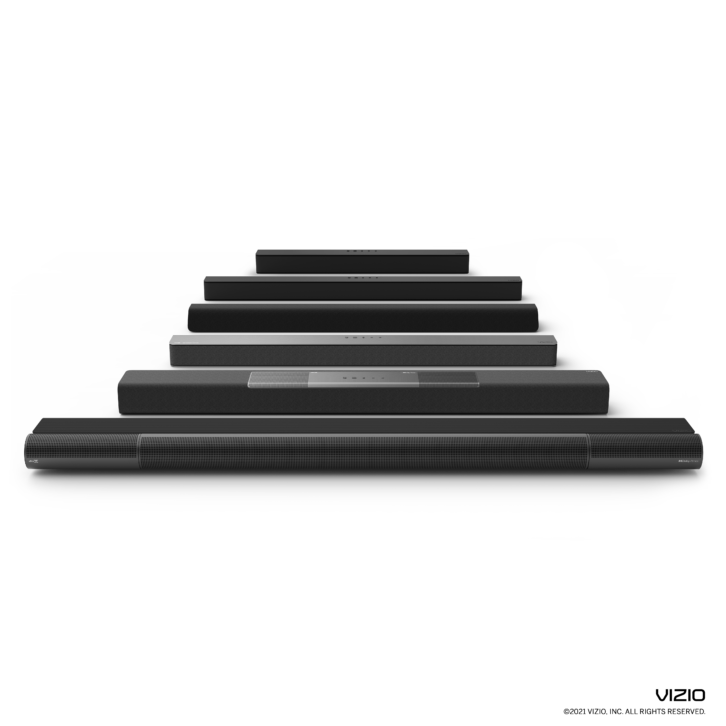
Sound
The other big area of compromise is sound. Modern TVs struggle a lot with sound, simply because there’s not much room inside today’s thin TV cabinets to put the large speakers and resonance chambers required for booming volume and rich sound quality. Things improve significantly once there’s more money involved, because they can afford more sophisticated solutions. But at the cheap end? Expect lousy sound. (The good news is that even a poor-sounding TV can get great audio when hooked up to one of the best soundbars.)
Smart functions
Then there’s the smart capabilities of a given smart TV. This is less of an issue than you’d expect, because most manufacturers use the same smart TV operating system regardless of which pricing tier a TV happens to fall into, but there are some issues to be aware of.
Some budget smart TVs have limited app selections, particularly those with no-name software. If the packaging and marketing materials only say “smart TV!” but never mention a name, like Roku or Android TV, there’s a good chance you’re getting a generic and very limited software platform. And even the big names in smart TV software have a few holes. Vizio’s SmartCast is missing a few of the latest big apps, like HBO Max, and Roku – despite having a great app selection – will sometimes lag behind other platforms in getting the latest apps. It’s worth checking out the TV in person first when possible, and looking up the apps you consider important, because apps aren’t universal, and that’s most evident on the least expensive TVs.
But the software running on the set isn’t the only concern. Cheap TVs will usually have lower-powered processors, which means fewer advanced features are supported. Common smart features like voice interaction may go missing as a result. And extras that require built-in hardware, like voice-enabled remote controls, will often be cut.
If you’re looking for a flexible smart TV that will tie your entire smart home of devices together, you’ll probably want to pay a little more for a smarter smart TV. But if you just want the basics that smart TVs allow, like easy streaming, then most budget smart TVs will do the trick.
Screen size
The other thing you are most certainly giving up is screen size. Even if you can find a 4K smart TV for less than $200, it won’t be big, or even medium sized. In fact, it will likely be quite small, because even budget 4K sets cost more than $200.
A good smaller 43-inch TV, like the TCL 4-Series Roku TV (43S435), comes in at closer to $300, but delivers 4K picture, Roku TV’s excellent smart TV experience and decent connectivity for devices and gaming.
Anything larger than that, and the prices go up – meaning that lower priced big screens will cut more corners, and the value of what you get for your money falls off steeply. For a decent 4K smart TV, we recommend 55-inches or larger, if only to really get some visual benefit from the higher resolution. And at this size, you should plan on spending at least $400, and bump that up to $500 for a 65-inch model.
My advice: Shop value, not just price
When it comes to bargain shopping for TVs, I understand the impulse to cut as close to the bone as you can, and wring every cent of savings out of your purchase. But there is a point of diminishing returns, where lower prices dramatically reduce the overall quality of the product. In my experience, the cut off point is higher than the $200 price tag some shoppers are looking for.
When you get down to it, saving money is one thing, but getting value for your money might be the more important thing. Scoring a crummy TV for under $200 may be necessary when you’re on a shoestring budget – in which case, sale shopping and even buying used or refurbished models might be a good way to go.
But for just a little more, you can get dramatic improvements in picture quality, sound and smart functionality, all while saving hundreds of dollars over more premium models. You don’t have to spend a thousand dollars or more to get a great TV, but limiting your budget too tightly can leave you disappointed every time you turn on your TV. That’s not a bargain, that’s a bad deal.
This article originally appeared on tomsguide.com.
See also: LG OLED TV Update Brings Dolby Vision HDR To Gamers













